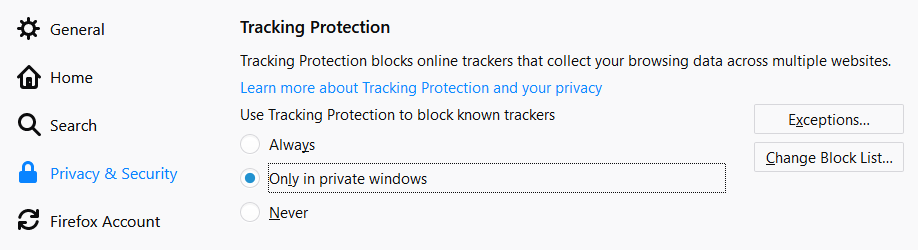Registration via Facebook does not work – what can I do?
You can easily register and login at Namefruits with your Facebook account. If the registration via Facebook button does not work, you have to disable tracking protection for Namefruits in your browser settings.
Here's how it works in Firefox:
1. Disable protection for https://juicer.namefruits.com in the address bar
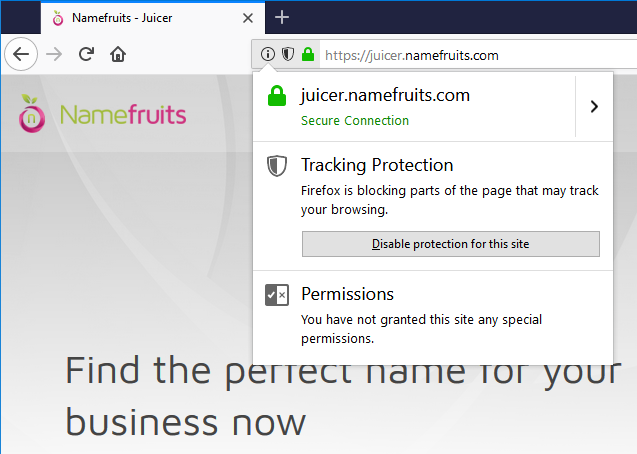
or:
2. Activate tracking protection for private browsing only (default setting)